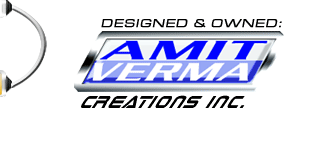

|
|
|||||||
|
|
|
|
|
|
|
|
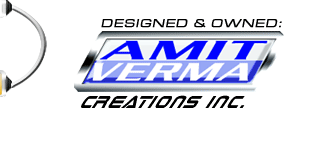 |
 |
|||||||
LCD DESIGNS >> TUTORIALS >> Make a heart...Valentine's not faraway:-)
Start off by getting the shape. If u r using PS 7 the heart shape is already in the shapes palette. If u have PS 6, we can make the shape looking like pretty much cool!!
Create a new layer and draw a perfect circle. Press Ctrl+T to transform it and select Distort from the right click menu. Pull the middle handle outwards in the west direction like this.

Next press Ctrl+Alt and drag the layer to the right. Again transform it and this time choose Flip horizontal from the menu. Adjust it with the first layer to make a perfect heart shape. Now, press Ctrl+E to merge the two shape layers.

Next, we will apply the layer styles.
Drop Shadow: Distance(10), Spread(6), Size(21)
Outer glow: Black, Softer, Spread(0), Size(5)
Bevel & Emboss: Depth(1000), Size(29), Smooth(16), Gloss Contour (Cove Deep), Shadow(100%)
Color Overlay: Pure Red(100%)
Well that's it for the heart...a good gift for ur Girl Friend...isn't it?
 Here's
what I got!
Here's
what I got!