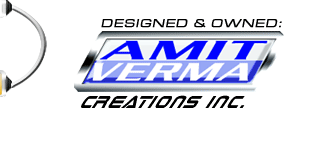

|
|
|||||||
|
|
|
|
|
|
|
|
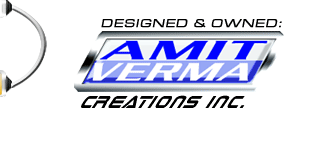 |
 |
|||||||
LCD DESIGNS >> TUTORIALS >> Inset Lines
Inset lines is a good way to make ur interface attractive.
Start off by selecting an area on the shape to which inset has to be made.
It should be of any width but should be 2 px high.
Next, press Ctrl+L and type 2 in the middle box.
Keep ur selection and move it 1 px up...then again press Ctrl+L to launch levels dialog box and this time add 0.4 in the middle box. Now press Ctrl+D to deselect.
That's an inset for you.