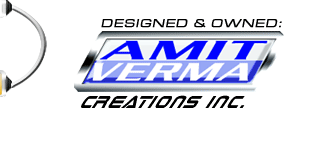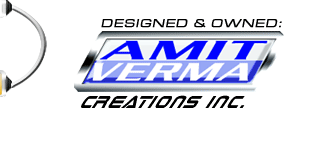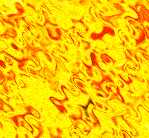Fire Textures
1. Create a new image and fill it
with a bright orange.
2. Go Filter >> Pixelate >>
Mezzotint, and make the setting Grainy Dots.
3. Go Filter >> Noise >> Median
with a radius setting of 2.
4. Add a Gaussian Blur with a
setting of 2.
5. Go Filter >> Distort >> Ripple,
and make the setting 750, Medium.
6. Use this with Image type or cut
it out for other purposes. With image type you can smudge tool the
texture into flames.
|